Filtering carrier notifications
Overview
Some shipping carriers already send email notifications to your customer to give them delivery information. Some will even send emails asking for your customer to take a decision (e.g. Do you want your package to be delivered again tomorrow or prefer to come to pick it up at a local Post Office in the coming days ?).
When you start sending notifications through Shipup, you might find that some information is redundant with the emails sent by the carriers. That's why we've built a tool to filter your carrier's emails. This feature is not visible by default, simply send us an email to activate it on your account.
How it works
This process:

becomes:
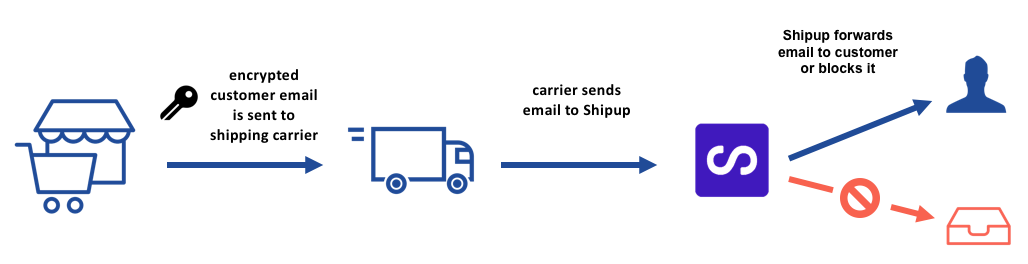
Technical Instructions
Simply replace the email you send to the shipping carrier when you're creating the shipping label by Shipup's email. Then choose in your Shipup account which emails from the carrier should be forwarded to your customers and which emails should be blocked.
Shipup's email format is
{token}@shipup.io
where token is obtained by joining your account identifier (5 character-long string found in your account's api key section) and the package order merchant id. The order merchant id is the unicity key of the order in your platform. Here is where you can find it depending on your app in Shipup:
Data connexion | order merchant id |
|---|---|
Shopify | order.id |
Magento | salesOrder.order_id |
Magento 2 | order.entity_id |
Prestashop (all versions) | order.id_order |
Mirakl |
|
WooCommerce | order.id |
BigCommerce | order.id |
FTP/API (trackers data flow) | order_number |
FTP/API (orders data flow) | order.merchant_id |
Before comparing the order merchant id of the token with the ones in our records, we will remove all non-alphanumerical characters and change the case to lowercase. The only special characters allowed are the underscore
_and the hyphen-.We advise you to do the same to avoid any problem with special characters in email addresses.
Example
To filter carriers emails sent to a package with order merchant id YZ-#123$, if your account identifier on Shipup is abcde:
1. Remove all forbidden characters from order merchant id and switch to lowercase
YZ-#123$ => yz-123
2. Add your account identifier before the order merchant id to get the token
=> abcdeyz-123
3. Add @shipup.io at the end
Then send this email address to your shipping carrier instead of sending your customer email.
Updated 3 months ago
